Enabling single sign-on for users
After you enable single sign-on for the Active Directory (AD) server, you must enable it for users. Single sign-on can only be enabled for users retrieved from the AD database. See Adding Active Directory and LDAP users.
Note: If single sign-on is required for the AD server, all users must it. You cannot enable or disable single sign-on for each user.
1. Click Global Users.
The Global Users
2. Select the user to enable single-sign on for.
3. Click Quick Edit and then select Allow Single-Sign On.
Single sign-on is enabled for the user. The user can select the Use single sign-on option on the Helix ALM product login dialog box to log in with their network credentials instead of entering a username and password.
Tip: You can also enable single sign-on for a user on the Add User or Edit User