Configuring the server database
The license server uses SQLite for the backend database by default. You can change the database location or convert the database to a use a different Relational Database Management System (RDBMS).
1. Click Server Options.
The Server Options dialog box opens.
2. Select the Server Database category.
The current database type and location are displayed.
3. Click Change to change the database location. See Changing the server database.
4. Click Convert to convert the database to a different type. See Converting the server database.
5. Make any changes to the RDBMS connection options.
- Validate RDBMS connection specifies how often the license server validates the RDBMS connection. The default is every 5 minutes. You may want to decrease the value if network or performance issues occur and you want to validate connections more frequently. Valid values are 1-60 minutes.
- Reattempt RDBMS connection specifies how long the license server attempts connecting to an RDBMS server before initializing the server database. The default is every 2 minutes. Valid values are 0-10 minutes. There is a 20 second delay between each attempt. If you stop the license server while it is connecting to an RDBMS server, it stops after the 20 second delay ends. You cannot log in to the license server while it is connecting to an RDBMS server.
6. Click