Using the Baselines list
The Baselines list displays basic information about baselines in the project. From this list, you can add new baselines, view, edit, duplicate and delete existing baselines, view differences between two baselines, and search for baselines.
To work with baselines, an administrator or other high-level user must add you to a security group with permissions to work with baselines. Security groups are managed in the Helix ALM desktop client. See Baseline security commands in the desktop client help for information.
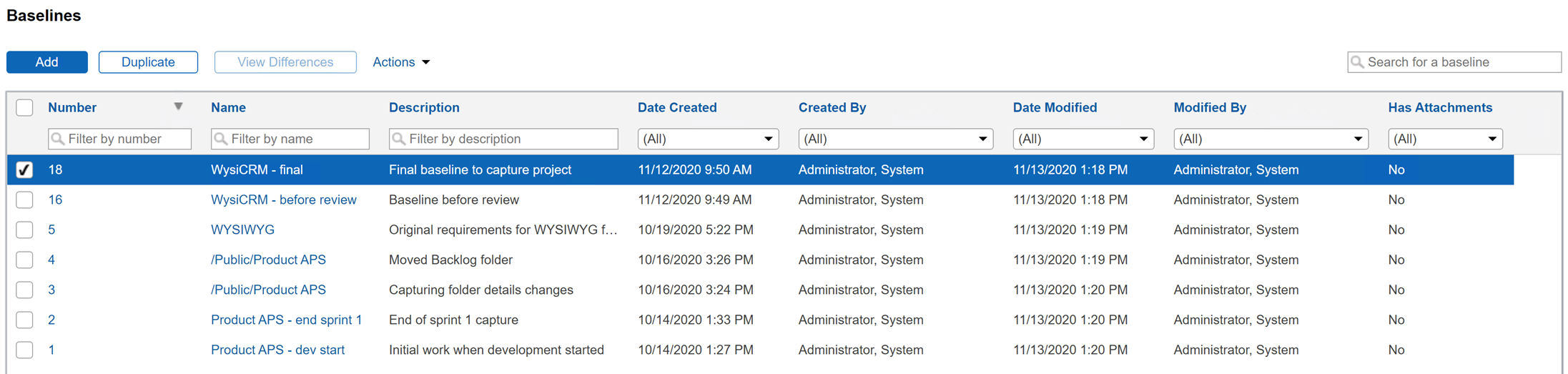
| To: | Do this: | More info |
|---|---|---|
| Open the Baselines list | Click Baselines. | -- |
| Refresh the Baselines list | Click  . . |
-- |
| Search for a baseline | Enter a value in the Search field. Matching baselines are displayed as you type. To filter a column, enter or select a value below the column header. Select All to clear the column filter. | -- |
| View a baseline | Click the number or name. You can also select the baseline, click Actions, and choose View. | Viewing baselines |
| Edit a baseline | Select the baseline, click Actions, and choose Edit. | Editing baselines |
| Compare two baselines to see differences between them | Select the baselines and click View Differences. | Viewing differences between baselines |
| Add a new baseline | Click Add. | Adding baselines |
| Duplicate a baseline to add a new one based on an existing one | Select the baseline and click Duplicate. | Duplicating baselines |
| Delete a baseline | Select the baseline, click Actions, and choose Delete. | Deleting baselines |
The Incomplete Baselines area is displayed if an error occurred when adding a baseline. See Viewing and deleting incomplete baselines.