Viewing builds
A build represents a group of automated tests run in an automated testing tool. Builds are submitted to Helix ALM when they finish running in Jenkins if you use the Helix ALM Test Management plugin for Jenkins or via the Helix ALM REST API.
View a build to see test results for the build that are associated with test cases, all test results regardless of test case association, and details about the build.
1. Click Automation Suites in the left navigation area.
The Automation Suites list opens.
2. Click the suite name or number. You can also select the suite, click Actions, and choose View.
The suite page opens.
3. Click the Builds tab.
4. Click the build date or number.
The build opens.
5. Click a tab to view and work with the build information.
| Tab | Displays: | More information |
|---|---|---|
| Associated Results | Associates results for the build. Grouped by test case if multiple results are associated with the same test case. | Viewing associated automated test results in builds |
| All Results | All test results for the build, regardless of if they are associated or unassociated with test cases. | Viewing all automated testing results in builds |
| Details | Details about the build, including properties submitted with the build and test cases associated with test results submitted with the build. | Viewing build details |