Viewing automation suites
View an automation suite to see a summary view of automated test results for the suite, build information, and details about the suite.
1. Click Automation Suites in the left navigation area.
The Automation Suites list opens.
2. Click the suite name or number. You can also select the suite, click Actions, and choose View.
The suite page opens.
3. Click a tab to view and work with the suite information.
| Tab | Subtab | Displays: | More information |
|---|---|---|---|
| Summary | Test Case Status | Status information based on test cases for recent builds run for the suite. | Viewing test case status in automation suites |
| Automated Test Result Status | Summary information based on individual automated test results for recent builds run for the suite. | Viewing automated test result status in automation suites | |
| Test Case History | Status history of test cases over a series of builds run for the suite. | Viewing test case history in automation suites | |
| Builds | -- | Information about builds run for the suite, including the build and test result status. | Viewing build summary information in automation suites |
| Details | -- | General information about the suite, test cases in the suite, and the run configuration for the suite, if any. | Viewing automation suite details |