Using the Helix ALM Test Management Jenkins plugin
To automatically submit automated test results from Jenkins to Helix ALM, we recommend using the Helix ALM Test Management plugin. After builds run in Jenkins, the plugin parses test result files and automatically uploads results data to Helix ALM using the Helix ALM REST API.
You can review automated build and test results using the Helix ALM web client.
Jenkins Freestyle projects and Pipeline are supported. JUnit and XUnit XML report files are supported.
Note: To configure and use the plugin, you should be familiar with using Jenkins as a continuous integration (CI) tool. Perforce does not provide support for using Jenkins. If you need additional help with Jenkins and using the plugin, contact Perforce Services.
Requirements
- Latest stable Jenkins version. Must be 2.289.3 or later.
- Helix ALM 2022.2 Server or later
- Helix ALM REST API 2022.2 or later. Installed with the Helix ALM Server.
Installation and configuration overview
Before Jenkins can submit test results to Helix ALM, you must complete the following setup tasks:
3. Add post-build steps to your Freestyle projects or Pipeline to submit test results to Helix ALM when a build completes.
4. Modify your test scripts to ensure test results files include information to associate build and test results with automation suites in Helix ALM.
Tip: If you do not use Jenkins, you can use the Helix ALM REST API to submit automated test results from your framework to Helix ALM. See Submitting builds and automated test results to Helix ALM using the REST API.
Running tests and viewing results
After the installation and configuration tasks are complete, you can run a build in Jenkins and view information about the build and tests in Helix ALM.
Tip: You can also start Jenkins builds directly from automation suites in the Helix ALM web client.