Managing test suites
You can perform many of the same actions on test case and manual test run suite folders as you can other folder types.
| To: | See: |
|---|---|
| Add test case suites | Adding manual test suites |
| Add test cases to test case suites or manual test runs to manual test run suites | Adding items to folders |
| Edit the details for a test suite | Editing folder details |
| Set folder permissions and lock/unlock test suites | Managing access to folders |
| Move items between test suites and other folder types | Moving items between folders |
| View items in test suites | Viewing items in folders |
| Edit items in test suites | Editing items in folders |
| Order items in test suites | Ordering items in manual test suites |
| Remove items from test suites | Removing items from folders |
| Use task boards for test suites | Using task boards |
| View test suite history | Viewing folder history |
| Duplicate test suites | Duplicating a folder structure |
| Move test suites | Moving folders |
| Delete test suites | Deleting folders |
Tip: When viewing a manual test run suite, click