Configuring the server database location and type
Helix ALM Server settings are stored in the server database. Each server has its own database. You can change the location of the server database or convert the database to a different type.
By default, native server databases are stored in the following locations on the server computer:
- Windows—C:\Program Files\Perforce\Helix ALM\TTServDb
- Linux—/var/lib/HelixALM/TTServDb
1. Click Server Options.
The Options
2.
The current server database type and location are displayed.
3. Click Change to change the database location. See Changing the server database location.
4. Click Convert to convert the database to a different type. See Converting the server database type.