Best practices for managing baselines
Before your team starts using baselines, take time to review the following best practices to make sure baselines are used and managed effectively.
Set up the Helix ALM project to support baselines
Before your team can use baselines, they need to be enabled for the Helix ALM project. You may also want to configure baseline compliance options depending on your compliance needs.
Only provide access to work with baselines to team members who need it
Before users can work with baselines, an administrative user needs to make sure that baselines commands are enabled for the appropriate security groups.
For example, you may want to enable baselines commands for security groups based on following roles.
| Security group type | Commands to enable |
|---|---|
| Administrator | All baselines commands — Add Baselines, View Baselines, Edit Baselines, Delete Baselines |
| Managers/team leads | Add Baselines, View Baselines, Edit Baselines |
| Contributors (developers, QA. etc.) | View Baselines |
Security groups are managed in the Helix ALM desktop client. See information about editing security groups and Baselines security commands in the desktop client help.
Configure baseline compliance options
If your organization needs to pass audits or meet compliance requirements, you may want to enable compliance settings for baselines. You can:
- Enable detailed audit trail logging for baseline changes, which records the information modified when a baseline is added, modified, or deleted. See information about audit trails in the desktop client help.
- Require electronic signatures when changing baselines. When a user added, modifies, or deletes a baseline, they are prompted to enter an electronic signature and optional reason. When the baseline is saved, the change reason and a message indicating the change was electronically signed are stored with the baseline.
See Configuring baseline compliance settings for more information.
Establish guidelines for adding baselines
Before your team starts adding baselines, develop and communicate guidelines for adding them. This can help ensure that the team uses baselines in the most effective way. It can also ensure the Helix ALM project is not cluttered with unneeded baselines, the team can easily find baselines they need, Helix ALM performance is not negatively affected, and more. See Adding baselines.
Decide when to add baselines
Your project milestones heavily depend on your process and methodology. Think about the major milestones in the lifecycle of your project and the points where it is important to capture the current state of the data and how it will be used in the future. Plan to add baselines at these major milestones. Decide if you need to add baselines between these milestones to capture additional changes. For example, you may want to add baselines to capture requirement documents and related items at the beginning of a project, at the end of each sprint, and at the end of a release.
You do not want to use baselines to capture daily snapshots of items. This can quickly increase the size of the Helix ALM database. Performance issues can occur if the server computer starts running out of resources. Plus, a large number of baselines in a project can make it difficult to find the exact baselines you need.
Create baseline naming guidelines
As the number of baselines in a Helix ALM project grows, it can become more difficult to differentiate between them. Develop guidelines for naming baselines to help others easily identify them. Make it easy to tell which baselines are related at a glance. For example, you could use Product/Release Year/Release Number at the beginning of each baseline name.
Use the baseline Description field to provide more information about a baseline, such as the milestone when it added or other reasons why it was added.
Use folders or requirement documents to quickly add a collection of items
You may use folders to organize items or requirement documents to group and organize related requirements. Think of folders and documents as ‘containers’ of items that are related in some way. You can add folders or documents to a baseline instead of selecting individual items. This ensures that you are adding the entire collection of items they are organized in the project and makes it easier to add the same collection in subsequent, related baselines.
Duplicate baselines to add iterations during a project
If you decide to add iterative baselines between major milestones, it is easiest to duplicate an existing baseline instead of adding a new one. When you duplicate a baseline, the source items and link options from the original baseline are already selected. You can make any changes, but duplicating makes it easier to capture the same or a similar collection of items and can help reduce errors, such as omitting important items from the new baseline. See Duplicating baselines.
Schedule adding large baselines during low periods of user activity
If you need to add a baseline that contains a lot of items, choose a time of day when there is less user activity in the Helix ALM project. This helps ensure that Helix ALM performance is not affected while your team is working. It also may be less likely that users are actively working on items that need to be included in the baseline and the most recent changes are included.
Attach important related documents to baselines added at significant milestones
Think about if there are important documents that you may need in the future when using baselines added at a significant milestone. If so, attach these documents to the baseline. For example, for a baseline added when a product is released, you may want to attach a PDF of a matrix report to show traceability or a requirement document exported to Microsoft Word. See Attaching files to baselines.
Clean up old baselines periodically
At the end of a major milestone, such as when a product is released, review the Baselines list and delete any baselines are no longer needed. For example, you may decide to delete smaller iterative baselines added between major milestones. See Deleting baselines.
Keep in mind that the users who can delete baselines should be limited. You may only want the administrative group to have delete permissions, or to reserve delete permissions for the ‘Administrator’ user exclusively. Also, make sure that you have a recent Helix ALM database backup before deleting baselines in case a baseline is accidentally deleted and needs to be restored.