Deleting baselines
Delete baselines that are no longer needed. You can only delete one baseline at a time.
Note: Only one user can add, duplicate, or delete a baseline at a time. If another user is adding, duplicating, or deleting a baseline, the Delete action is not available and a message is displayed.
1. In the Baselines list, select the baseline.
2. Click Actions and choose Delete.
You are prompted to confirm the deletion. You cannot undo this action.
3. Click Delete.
The baseline is deleted. A progress indicator may be displayed if you are deleting a large baseline.