Managing tests
Helix ALM helps you efficiently create, organize, and run manual and automated tests, track testing progress, and report on test results.
You will work with test cases and test runs in Helix ALM.
Test cases
Test cases include all information a tester needs to successfully perform a test, including a description, conditions, detailed steps, expected results, and other test data. This information is used to determine if a product component works correctly and meets the specified requirements. Each test case should focus on only one component or requirement.
Test runs
Test runs are instances of test cases used to perform a test and document the results. Test runs are generated at milestones in the test cycle, such as when the development team provides a new build. They contain all information from the related test case and results for the specific instance of the test. A single test case can have one or more related test runs, which are performed against different builds or configurations.
Differences between test cases and test runs
- Test cases generally do not change unless they include incorrect information or the tested application changes. They remain open and are reused for subsequent builds and releases. Test cases are not used to perform tests and do not include actual results.
- Test runs are only used once to perform a specific test during a testing cycle. They include test results and are closed after the specific test is performed.
Note: Keep in mind that Helix ALM may be customized for your team and use different terminology for test cases and test runs.
Other key concepts
Following are some additional concepts you may need to be familiar with as you manage tests.
Test suites
Test suites keep collections or series of related tests grouped together. For example, you may want to group tests based on testing phase, purpose, functional area, or other criteria. You typically create test suites during test design and planning.
Helix ALM has test case suite and test run suite folders used exclusively for test case management. Test case suites folders can only contain test cases or other test case suite folders. Test run suites can only contain test runs or other test run suite folders.
Using test suites helps you more easily reuse test cases, keep tests organized, and run tests in the correct order if needed. See Using test suites.
Test variants
Test variants are variable attributes of an application used to generate test runs. They can be used to create multiple test runs from a single test case to support various configurations. For example, if you are testing a cross-platform application, you can create an Operating System test variant and add variant values for each platform, such as Windows, Mac, and Linux.
Test run sets
Test run sets group related test runs generated for a testing phase. When you generate test runs, you can add them to test run sets to help you track and report on testing progress.
Common tasks
Following are common tasks you may perform when working with test cases and test runs depending on your role and security permissions.
Create test case suites
Create test case suites to group related test cases. See Setting up test suites.
Add test cases
Add new test cases to capture test details and track all information throughout a test case's lifecycle, including steps and expected results, test variants, file attachments, related test runs, related email, workflow, links to other Helix ALM items, and history. See Adding test cases.
When a test case is complete and ready to use for testing, move it to the appropriate workflow state to indicate test runs can be generated for it. See Adding workflow events to items.
Generate test runs
When test cases are ready, generate test runs. You may generate multiple test runs for a test case depending on the variants that need to be tested or add test runs to test run sets if your team uses them. See Generating test runs.
If you use test suites, you can generate a test run suite to generate test runs for all test cases in a selected test case suite. See Generating test run suites
Assign test runs to testers
When test runs are ready to be performed, assign them to testers. See Assigning items.
Run tests and enter results
Review test runs assigned to you to understand how to set up the test environment and perform the test. Perform each step in the test run to complete the test. See Running tests.
When the test is complete, enter the results to indicate if it passed, failed, or if the results were unclear. See Entering overall test run results.
Run reports to analyze test data
Reports can help you analyze project status and specific data about test cases, test runs, and other items. See Running reports.
Ready to get started?
If you need to add or work with test cases, go the Test Cases list. See Using the Test Cases list.
If you need to run a test, go to the Test Runs list. See Using the Test Runs list.