Running reports
You can run reports to analyze project data and save it for future reference, if needed. By default, reports are generated in HTML reports. You can also save reports in PDF reports. See Saving reports as PDFs.
Keep the following in mind:
- The available reports depend on the item type and your security permissions. You may also be able to configure reports. See Adding built-in reports.
- When running reports on specific items, the report names correspond to the available stylesheet. Stylesheets control the report content formatting. See Report stylesheets for more information or ask your administrator for help.
- If a report uses a filter with interactive restrictions, you are prompted to enter or select criteria before the report runs. See Selecting interactive filter criteria.
- If a matrix report uses interactive folder or requirement document restrictions, you are prompted to select folders or documents before the report runs. See Selecting interactive criteria when running matrix reports.
- When you run a report, a progress indicator opens. Click Cancel to cancel the report generation.
- The following information does not apply to external reports.
Tip: Before running a report, you may want to get familiar with the content it may include. See Report types.
When you run an HTML report, it opens in a new browser window. Depending on the browser, you can print the report, export it, or save it.
Tip: You can download distribution, list, matrix, and trend reports to Microsoft Excel. In the generated report, click Download Excel File. The Excel file contains information from the report in plain text. Images, links, and other non-text based elements are not included. If the Records per printed page field has a value in the report configuration, the download link is not available.
| To run an HTML report of: | Go to the: | And then: |
|---|---|---|
| A report that is already configured | Reports list | Select the report and click Run. You can also click |
| Specific items in an item list or requirement document | Customers, Folders, Issues, Requirement Documents, Requirements, Test Cases, Test Runs, or Users list, or an open requirement document |
Select the items to include in the report, click  , mouse over the report name, and click HTML. , mouse over the report name, and click HTML. |
| A specific item you are adding, editing, or viewing | Add, Edit, and View Issue, Requirement, Requirement Document, or Test Case page, or Edit or View Test Run page | Click  , mouse over the report name, and click HTML. , mouse over the report name, and click HTML. |
When you save a report in PDF format, you can select layout options, and specify the location to save the file and filename. See Saving reports as PDFs.
| To save a PDF of: | Go to the: | And then: |
|---|---|---|
| A report that is already configured | Reports list | Select the report and click Save As PDF. You can also click |
| Specific items | Customers, Folders, Issues, Requirement Documents, Requirements, Test Cases, Test Runs, or Users list, or an open requirement document |
Select the items to include in the report, click  , mouse over the report name, and click PDF. , mouse over the report name, and click PDF. |
| A specific item you are adding, editing, or viewing | Add, Edit, and View Issue, Requirement, Requirement Document, or Test Case page, or Edit or View Test Run page | Click  , mouse over the report name, and click PDF. , mouse over the report name, and click PDF. |
You can also run configured reports from hyperlinks. You can copy a link to a specific report and paste it into Helix ALM items, a dashboard note widget, or other applications. When the link is clicked, the report runs in Helix ALM. The user who clicks the link must log in to Helix ALM and have the required security permissions to view the report.
To copy a report hyperlink from the Reports list, click ![]() next to the report and choose Copy Hyperlink to Run Report.
next to the report and choose Copy Hyperlink to Run Report.