Saving reports as PDFs
You can save reports in PDF format. For example, if you work in a regulated industry, you may need to provide PDFs of Helix ALM data to auditors.
Keep in mind that the actions you can perform and items included in reports depend on your security permissions.
Tip: See Running reports for information about running reports in HTML format.
1. Select to save a report as a PDF. See PDF reports.
The Save Report As PDF dialog box opens.
2. Select the Page size to use for the report.
3. Select the page Orientation.
4. Click Save.
A progress dialog box is displayed.