Managing issues
Helix ALM manages the complete lifecycle of issues, such as bugs, feature requests, tasks, change requests, questions, and other development-related work items. It helps you easily track and report on issues, while keeping team members informed of progress.
Note: Keep in mind that Helix ALM may be customized for your team and use different terminology for issues, such as defects, bugs, or tickets.
Common tasks
Following are common tasks you may perform when working with issues depending on your role and security permissions.
Add new issues
Add new issues to Helix ALM to capture details and track all information through an issue's lifecycle, including known workarounds, file attachments, related source file changes, related email, links to other issues and Helix ALM items, and history. See Adding issues.
Assign issues to users to perform work
When an issue is ready to be addressed, assign it to users and describe the work they need to perform. For example, you may want to assign a change request to a development manager to review, or a bug to a developer to fix. See Assigning items.
Update issues
Issues may require updates as new information is discovered, such as additional reports of the same issue by multiple customers or research performed by a developer. You can modify open issues to provide more information or make other changes. See Editing issues.
Move issues through the workflow
If an issue is assigned to you, complete the necessary work and then add a workflow event to it to move it to the next step in your process. For example, if you fixed an issue, you may add a Fix event to describe the solution and then assign the issue to a QA analyst to verify. The QA analyst can then verify that the fix resolved the issue and close it. See Moving issues through the workflow.
Run reports to analyze issue data
Reports can help you analyze project status and specific data about issues and other items. See Running reports.
Ready to get started?
To add or work with issues, go to the Issues list. See Using the Issues list.