Filtering list columns
You can quickly filter
Note: You can also use column filters to further limit items displayed in a filtered list. See Applying filters.
1. Click the list below the column header to filter.
2. Select the value to filter on.
Items that match the selected value are displayed. The Find Results filter is applied.
- Select Custom to perform a more powerful search using restrictions. See Using restrictions to narrow filter and search results.
- Select All to clear the selected column filter.
3. To clear all the column filters, click Clear.