Exporting Microsoft Word export templates
You can export Word templates and settings to an XML file so you can easily import them into other Helix ALM projects. See Importing Microsoft Word export templates.
1. With an item list open, click Actions and choose Export to Microsoft Word.
The Export to Microsoft Word dialog box opens.
2. Click Configure Templates.
The Configure Word Export Templates dialog box opens.
3. Select the templates to export and click Export.
Depending on the browser settings, the file is automatically downloaded. The default file name is TemplatesExport.xml.
Note: If you are editing a template you are exporting, you are prompted to save the changes before continuing the export.