Deleting test variant fields
You can delete test variants that are no longer needed. When a variant is deleted, it is removed from all items in the project. All data associated with the field is also deleted.
1.Make sure that all other users are logged out of the project. See Logging out users.
2. Lock the project. See Locking and unlocking projects.
3. Close all items you have open.
4. Click Administration.
The Admin Home page opens.
5. Click Test Variants.
The Test Variants page opens.
6. Mouse over the variant field to delete and click  .
.
The Delete Field Warnings dialog box opens and displays messages about the impact of deleting the field. If the variant field is the only field that uses the corresponding value list, the value list is also deleted.
7. Click Delete to confirm the deletion.
The variant field and associated data are deleted.