Web User Guide | 2019.2
Logging out users
You can log out users to perform maintenance or make other changes that can only be performed when users are not logged in. To prevent users from logging in while you make changes, you may also need to lock the project. See Locking and unlocking projects.
1. Click Administration.
The Admin Home page opens.
2. Click Logged In Users.
The Logged In Users page opens.
3. Select the users to log out.
4. Click Log Out Users.
The user is logged out. Logged out users are notified that their session was dropped by an administrator.
Note: If the project is locked, you must unlock it before users can log in. See Locking and unlocking projects.