Web User Guide | 2019.2
Viewing logged in users
You can view the users who are currently logged in to the project and information about the session. You may also be able to log out users to perform maintenance or other project changes.
1. Click Administration.
The Admin Home page opens.
2. Click Logged In Users.
The Logged In Users page opens.
3. To log out a user, select the user and click Log Out User. See Logging out users.
You can search for a user to easily find them in the list.
4. To lock the project to perform project maintenance that requires project locking, click Lock Project. See Locking and unlocking projects.