Web User Guide | 2019.2
Viewing Item History
You can view historical information for each item, including the user who created the item, when it was created, how it was created, who last modified it, and the date it was last modified.
1. Click the History tab when you are viewing or editing an item.
The history is displayed.
2. Click a link in the Date column to view a report with details about changes made to the item. To view changes for multiple entries,
Note: Change reports are only available for changes made in Helix ALM (and TestTrack 2011 - 2016.1) and changes made after enabling historical item information logging and detailed audit trail logging in the project.