Viewing change reports
Change reports display details of content added to and removed from an item each time it is saved. These reports can help you determine the specific changes made to an item over time.
Change reports are only available if:
- The Enable historical item information logging and Enable detailed audit trail logging project options are enabled for the item type.
- The item was modified in Helix ALM (or TestTrack 2011 - 2016.1).
1. Click the History tab when you are viewing or editing an item. See Viewing Item History.
2. Click a link in the Date column to view the report for the entry. To view changes for multiple entries,
The change report opens
3. Use the browser printing options to print the report. Depending on the browser, you can also save or export the data.