Web User Guide | 2019.2
Viewing folder history
You can view historical folder information, including the user who created the folder, when it was created, how it was created, who last modified it, and the date it was last modified. You can also view history entries added when folders are created, moved to a different parent folder, or deleted, or when items are added to or removed from folders.
1. Click the
2. Go to the History area.
The folder history is displayed.
3. Click Load History.
4. Click a link in the Date column to view a change report that displays details about changes made to the folder. To view changes for multiple entries,