User Guide | 2019.2
Field Codes
A field code is a variable that is replaced with a specific field value. Field codes are used to build customized emails that provide information specific to the item that triggered the notification or, in the case of an email acknowledgment, was imported via email. If you are creating an ad hoc report, you can use field codes to include specific project information for the report.
Helix ALM supports:
- Custom field codes
- Issue field codes
- Label field codes
- Requirement field codes
- Requirement document field codes
- Test case field codes
- Test run field codes
You can also use field codes to build personalized SoloSubmit web pages that provide information specific to your team and your customers’ use of SoloSubmit. For example, the sequence %DATS% is replaced with the current date format. The sequence %DNUM% is replaced with the issue number.
Notes
- All dates use system-defined date formats. Helix ALM uses the short-date style of the regional settings properties defined in the operating system.
- To include a percent sign (%) in the body of a message, include two percent signs in a row (e.g., “%%”).
- Email notifications support field codes in the email subject line. You can include personalized subjects such as Re:%SUMM% which expand to include the issue’s summary field in the email’s subject.
- If a field code is used outside an HTML tag, use the percent signs. If a field code is used instead an HTML tag, do not use the percent signs. For example: Field code used inside an HTML tag: <input type=”Text” name=”fname”> Field code used outside an HTML tag: <select name=”%PROD_CO%”> %PROD_V% </select>