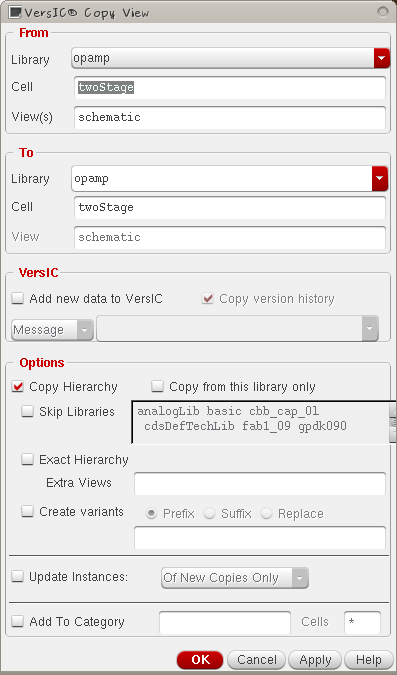VersIC copy
The copy functionality available by default in the Library Manager can be used with VersIC, but it is designed for a previous generation of Design Data Management tools and does not support the full capabilities of tools like Perforce and Subversion.
- Note for VersIC under Synopsys Custom Designer: The VersIC Copy functionality is builtin to the Custom Designer Copy command by way of triggers and so a separate GUI is not necessary.
VersIC Copy is an enhanced copy feature which supports copy with history and name-mapping.
The VersIC Copy form is based on the Cadence Copy form, with the addition of some VersIC-specific fields.
Add new data to VersIC
Add the copied data to VersIC.
- If target data does not exist or exists and is unmanaged, the source files are copied into the target location then added to VersIC.
- If target data exists and is managed, it is first checked out, then the source files are copied over the checked out data and checked in.
This option is available only if copying data into a managed library
Copy version history
If copying data from a managed library to another managed library, do the copy using Perforce or Subversion commands so that the history associated with the source objects is available on the destination data.
Create Variants
Allows you to copy a hierarchy of cells and rename each cell according to the Create Variants settings:
- Prefix - Add text to beginning of each cell name
- Suffix - Add text to end of each cell name
- Replace - replace a substring in the source cellname with a new string to create the target cellname (e.g. two/three).
Copy All Views
To copy all views in a cell, leave the From 'View(s)' field empty.
Using VersIC Copy
See VersIC Configuration file (versic.conf) for information on how to make VersIC Copy available in the Library Manager.