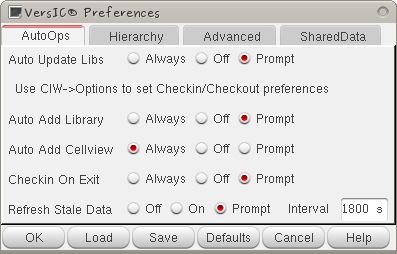VersIC Configuration file (versic.conf)
VersIC is highly configurable through the versic.conf file. versic.conf is extensively commented and administrators are encouraged to familiarize themselves with the options available there.
versic.conf is written in SKILL syntax and is read with the SKILL 'load' command, so it may include any valid SKILL code
Site versic.conf
The search order for the site wide configuration file is:
- $VSC_SITE_PREFS - points directly at the site versic.conf
- $VSC_CONFIG_DIR/versic.conf - load versic.conf from the VersIC configuration directory
- $VSC_INSTALL_DIR/config/versic.conf - load versic.conf from the VersIC installation
VersIC will load the first matching versic.conf, or generate an error if no versic.conf file is found.
Project versic.conf
Available but is disabled by default. See below for details.
Local versic.conf
VersIC will then load a local versic.conf file, if it exists in one of the following locations:
- $VSC_USER_PREFS - points directly at the user versic.conf
- ./versic.conf - versic.conf in the working directory
- $VSC_USER_DIR/versic.conf - e.g. ~/.methodics/versic/versic.conf
Note: see below for how to disable loading of the local versic.conf
More on $VSC_CONFIG_DIR for the site versic.conf
To ensure that a new VersIC install doesn't override any local changes to the versic.conf file we recommend users set $VSC_CONFIG_DIR in their VersIC module file, to point at the site location of versic.conf. This dir is typically at the same location as the VersIC installation.
As an example:
Unix> ls -las total 20 4 drwxr-xr-x 5 design 4096 Jun 6 2008 ./ 4 drwxr-xr-x 6 design 4096 Mar 13 16:23 ../ 0 lrwxrwxrwx 1 design 14 Jun 1 15:19 current -> versic_0.9.299/ 4 drwxr-xr-x 7 design 4096 Jun 6 2008 versic_0.9.260/ 4 drwxr-xr-x 7 design 4096 Jun 6 2008 versic_0.9.299/ 4 drwxr-xr-x 2 design 4096 Jun 6 2008 vsc_conf/ Unix> ls versic_config/ total 36 drwxr-xr-x 2 sbutler design 4096 Jun 6 2008 ./ drwxr-xr-x 5 sbutler design 4096 Jun 6 2008 ../ -rw-r--r-- 1 sbutler design 2546 Jun 6 2008 versic.access -rw-r--r-- 1 sbutler design 22871 Jun 6 2008 versic.conf Unix> pwd /tools/versic/ Unix> printenv VSC_INSTALL_DIR /tools/versic/current Unix> printenv VSC_CONFIG_DIR /tools/versic/versic_config
Saving versic.conf from the Preferences form
Note that when a user makes changes in the Preferences form those settings are active for the duration of that Cadence only session. The modified versic.conf must be saved to disk to ensure the same configuration is active in the next Cadence session. Users may make local changes form the VersIC Preferences form and save the modified file locally. By default versic.conf will be saved to ~/.methodics/versic/versic.conf however ifVersIC finds a version in the local working dir ./versic.conf the modified file will be saved there instead.
Disable loading of a local versic.conf
There are situations where the VersIC administrator needs to enforce a certain methodology and ensure all users have the same VersIC configuration. To disable loading of local versic.conf files, set VSC_DISABLE_USER_PREFS = t in the site versic.conf file.
Project specific configuration
To load project-specific VersIC configuration settings, set VSC_PROJECT_CONF and uncomment the following lines at the end of the site versic.conf:
;;; when( vscGlobal('VSC_PROJECT_CONF) && isFile(VSC_PROJECT_CONF)
;;; loadi(VSC_PROJECT_CONF)
;;; )
Note: take care not to include these same lines in the project versic.conf