Installing the Hansoft Jira integration
Note: This guide explains how to integrate Hansoft with Jira Server. Atlassian is deprecating Jira Server, which means that the Jira Server integration will reach end-of-life soon. If you use Jira Cloud or Data Center, see the Jira integration guide.
For the integration to work, you must install a Windows service that connects to Hansoft and Jira.
1. Download the integration installer.
2. Run the installer.
3. Click Next.
4. Click I Agree to accept the license agreement.
5. On the Choose Install Location screen, click Browse to select the location to install the integration in. The default location is C:\Program files (x86)\Hansoft\Jira Integration.
6. Click Next.
7. On the Choose Start Menu Folder screen, select the Start menu folder where you want to create a shortcut for the integration. The default location is Hansoft\Jira Integration.
8. Click Install.
The JiraIntegrationSettings.txt file opens. This file contains settings used for the integration, such as the Jira username and password to use. You can make any changes immediately or later. See Editing the integration settings file. If you make changes, save the file and make sure that you restart the integration service after installation is complete. The file is stored in the integration installation directory.
9. Close the settings file. Installation continues.
10. On the Installation Complete screen, click Close.
The integration service starts.
11. Check the following to make sure the integration is configured correctly:
- The Hansoft SDK user is online. You must be logged in using the Administrator account to see SDK users in the users list.
- The log files inform you if the integration successfully logged in to the Hansoft server or if any errors occurred. The integration should be able to log in, but will log that no projects have been configured yet.
- If you configured the integration to send email notifications, you will now receive emails detailing any integration errors.
Next step: Configuring email notifications or Installing the Hansoft for Jira plugin