Editing the integration settings file
Note: This guide explains how to integrate Hansoft with Jira Server. Atlassian is deprecating Jira Server, which means that the Jira Server integration will reach end-of-life soon. If you use Jira Cloud or Data Center, see the Jira integration guide.
The integration settings file contains information about Hansoft and Jira. You must change some of the settings for the integration to work correctly, but there are also optional settings you can change. We recommend not changing settings unless you know what they control.
Note: An example integration settings file is available in the same directory as the file to edit (e.g., Hansoft\Jira Integration).
1. Open the JiraIntegrationSettings.txt file in the integration installation directory (e.g., Hansoft\Jira Integration).
2. Make any changes to any of the sections. Replace the existing values with information about your installation.
3. Save the file.
4. Restart the integration service (HPMJiraInt).
Settings file values
Make any changes to the setting file values to provide information about your installation.
The Configure Hansoft section provides information about your Hansoft installation, the SDK user configured for the integration, and certificates.
HansoftDatabase section
You can use multiple HansoftDatabase sections to connect to multiple servers.
| Setting | Description | Example value |
|---|---|---|
| Host | IP address or DNS name of the Hansoft server to connect to from Jira. | localhost |
| Port | Port of the Hansoft server specified as the host. | 50256 |
| Database | Hansoft database to connect to from Jira. | “Company Projects” |
| User | SDK account in the Hansoft database to use for the integration. |
|
| Password | Password for the specified Hansoft SDK user. | password |
| SDKSessionTimeout | Number of seconds until the HansoftSDK session times out if it cannot communicate with the Hansoft server. Default is 0 seconds. | 0 |
Certificate section
If you use certificates, configure a certificate for the connection to the Hansoft server. Do not change these settings unless you are familiar with certificates.
| Setting | Description | Example value |
|---|---|---|
| EnableCertificates | Indicates if a certificate is used to connect to the server. 0 does not use a certificate. 1 uses a certificate. | 1 |
| PublicCertificatePath | Path to a public certificate. If found, this file overrides the PublicCertificateData value. | C:\Program Files(x86)\Hansoft\ |
| PublicCertificateData | Server public certificate. | -----BEGIN CERTIFICATE---- MIIJ5TCCBc2gAwIBAgIJAPvk+87jahNFMA0GCSqGSIb3DQEBDAUAMIGIMQswCQYDVQQGEwJTRTEQMA4GA1UEBwwHVXBwc2FsYTEgMB4GA1UECgwXSGFuc29mdCBUZWNo[...]tC2Mw9ndTKYyPHBnrDe/epFFWRCjIRXTVtIOcQYmJqDWXxgRrA9A19OTECSQydq5ZuVFD/UwiBoOGy+9YG4RHFcSwPoQ9dyVv4EdJalHq7DuEfDn7+jY/i8= -----END CERTIFICATE----- |
| PrivateKeyPath | Path to a private certificate. If found, this file overrides the PrivateKeyData value. | C:\Program Files(x86)\Hansoft\ |
| PrivateKeyData | Private key. | -----BEGIN RSA PRIVATE KEY---- MIIEowIBAAKCAQEAquTUt5JNxMYEJwBWjewV4KjwlYk7oCyiHPiTfg4Cs1BrG1sXXQ6TRzH9d/3vph/n6lOgpZGhvertjlPp9lYr4stPpCZGS9BfyeeqLZYRJA7dpdfz[...]z5ksinrZwDkLmxIviNgiEUyjY74FxGneQ0siSwJpCc3pGQXcpu2D71FGY0Ll2vVr/2H6IXalNz3KSElyEtzZNKMrqmbkMSoqjtpCVbGPcbY/d5cQ5FzJ -----END RSA PRIVATE KEY----- |
Certificate authority section
If you use certificates, configure the settings to specify a certificate authority that is not in your operating system’s trust store. The operating system trust store is still used to authenticate the Hansoft server in combination with these settings.
| Setting | Description | Example value |
|---|---|---|
| CACertificatePath | Path to the certificate authority. If set and found, this file overrides the CACertificateData value. | C:\Program Files(x86)\Certificates\CACert.crt |
| CACertificateData | Certificate authority data. | -----BEGIN CERTIFICATE-----MIIJ5TCCBc2gAwIBAgIJAPvk+87jahNFMA0GCSqGSIb3DQEBDAUAMIGIMQswCQYDVQQGEwJTRTEQMA4GA1UEBwwHVXBwc2FsYTEgMB4GA1UECgwXSGFuc29mdCBUZWNo[...]tC2Mw9ndTKYyPHBnrDe/epFFWRCjIRXTVtIOcQYmJqDWXxgRrA9A19OTECSQydq5ZuVFD/UwiBoOGy+9YG4RHFcSwPoQ9dyVv4EdJalHq7DuEfDn7+jY/i8= -----END CERTIFICATE----- |
| PathToCRLs | Certificate revocation list store directory. Not used if empty. | C:\Program Files(x86)\CRLStore |
| CRLPath | If found, this file overrides the CRLData value. | C:\Program Files(x86)\CRLStore\Example.crl.pem |
| CRLData | Certificate revocation list data. | -----BEGIN CERTIFICATE-----MIIJ5TCCBc2gAwIBAgIJAPvk+87jahNFMA0GCSqGSIb3DQEBDAUAMIGIMQswCQYDVQQGEwJTRTEQMA4GA1UEBwwHVXBwc2FsYTEgMB4GA1UECgwXSGFuc29mdCBUZWNo[...]tC2Mw9ndTKYyPHBnrDe/epFFWRCjIRXTVtIOcQYmJqDWXxgRrA9A19OTECSQydq5ZuVFD/UwiBoOGy+9YG4RHFcSwPoQ9dyVv4EdJalHq7DuEfDn7+jY/i8= -----END CERTIFICATE----- |
These settings are used for communication between the Hansoft for Jira plugin on the Jira server and the Hansoft Jira integration service.
| Setting | Description | Example value |
|---|---|---|
| NotificationHost | IP address or DNS name of the computer that hosts the Hansoft Jira integration service. | myjiraintegrationhost.mycompany.com |
| NotificationPort | Port listening for connections from the Hansoft plugin or Jira server on the computer that hosts the integration service. | 50599 |
| JiraFilterNameFilter | Jira filters available in the integration configuration in Hansoft. | hansoft |
| FuzzyMatchingStrength | Fuzzy matching strength to use for case-insensitive searches. Valid values are 0-1.0. Default value is 0. Recommended value is 0.25. | 0.25 |
The integration can automatically email administrators when errors occur. This can help simplify configuration and daily management of the integration.
| Setting | Description | Example value |
|---|---|---|
| EmailEnableLogging | Enable email notifications. Use 1 to enable or 0 to disable notifications. | 0 |
| EmailServer | SMTP server to use to send email. | smtp.example.local |
| EmailServerPort | Port of the specified email server. | 25 |
| EmailsFromName | Name displayed in the From field in emails. | Hansoft Jira Integration |
| EmailsFromEmail | Email address displayed in the From field in emails. | hansoft |
| EmailServerLoginName | Username to use to log in to the SMTP server. Leave empty to disable login. | username |
| EmailServerLoginPassword | Password to use to log in the specified user to the SMTP server. | password |
| EmailSecurityProtocol | Email security protocol to use: None, SSL, or TLS. | None |
| EmailSendAdminEmailsTo | Email address to send administrative emails to. | admin@example.local |
| EmailSendAdminEmailsToName | Name for the email address to send administrative emails to. | Admin |
| Setting | Description | Example value |
|---|---|---|
| CustomField | Full path of the custom field to add, including the plugin key (<full.plugin.key>:<customFieldName>). | example.plugin.key:MyCustomField |
| HansoftType | Type of Hansoft column the Jira field should be mapped as. Valid values: Text, Hyperlink, DropList, Integer, DateTime, MultiLineText, People, TimeSpent, MultiSelectionDropList, DateTimeWithTime. | DateTime |
| AccessRight | Initial access right in Hansoft when the column is created. Valid values: AllProjectMembers, SubAndMainProjectManagers, MainProjectManagers, ReadOnly. You can change the access rights can later in the Customize columns settings in Hansoft. | SubAndMainProjectManagers |