Viewing and deleting authentication tokens for users
Users can add tokens to authenticate with Hansoft server from the web client and some integrations instead of a username and password. See Managing authentication tokens. When you edit a user, you can see the list of tokens they added and delete tokens that you no longer want them to use.
Note: You can also change the number of days until tokens expire after they are added. See Changing security policy for passwords.
1. Click Admin.
The Admin area opens.
2. Click Users.
The Users list opens.
3. Select the user to edit and click Edit. You can also right-click the user and choose Edit.
4. Click Tokens.
The tokens the user added are displayed.
5. To delete a token, select it and click Delete Tokens.
The token is deleted. The user is no longer be able to authenticate with it.