Changing security policy for passwords
Hansoft features 128-bit AES (Advanced Encryption Standard) for communication/storage and SHA-256 for password hashing.
Administrators can change security policy for passwords. We recommend that you change the settings to make passwords harder to break. For example, set a longer password length.
1. Click Admin.
The Admin area opens.
2. Click Security policy in the More settings area.
3. The Security policy dialog box opens.
4. Make any changes, You can make password requirements stronger, set the number of days until passwords and authentication tokens expire, set the number of passwords to save in history, and choose to let users with administration permissions to change the security policy.
5. Click OK to save the changes.
Tip: You can also set security policy when you add or edit a user. See Adding users.