Changing user profile settings
You can change the profile settings for users to control access to log in to the Hansoft server and different areas of Hansoft. For example, project managers usually have access to portfolio allocations, but other team members do not.
See How To: Configuring access and roles for more information.
1. Click Admin.
The Admin area opens.
2. Click Users.
The Users list opens.
3. Select the user to change the settings for.
4. Select or clear any Profile settings at the bottom of the window.
| Option | Gives the user access to: | Default setting |
|---|---|---|
| Log on to the project server | Log in to the Hansoft server. Clear this option if you need to temporarily and quickly prevent the user from logging in. The user will still use a license even if this option is cleared. | Selected |
| Administration access | See and work in Admin area. Makes the user a Hansoft Administrator. | Not selected |
| Portfolio Allocations access | Work with portfolio allocations. See Portfolio allocations. Not available for QA users. | Not selected |
| Documents access | Work with documents. See Managing documents. If this option is not selected, the user cannot work with attachments on items in the project because they are added as documents. Not available for QA users. | Selected |
| Dashboards access | Work with dashboards. See Dashboards. Not available for QA users. | Selected |
| Can share dashboard pages | Share dashboards with other users. Not available for QA users. | Selected |