Adding and removing users watching items
You may be able to add and remove users in the list of users watching an item. To manage the list of watchers, you must be a main manager or have permission to edit the Watch column. See Watching items to be notified about changes for information about watching items.
Note: The Hansoft Server must be configured to send email so users receive watched item email.
1. Right-click an item and choose Watchers. You can also select multiple items.
The Watchers dialog box opens.
2. To add user to the list of watchers for the selected item, select the user in the Available users list and click > to move them to the Watchers list.
3. To remove a user from the list of watchers for the selected item, select the user in the Watchers list and click < to move them to the Available users list.
4. Click OK to save the changes.
Tip: To easily see items you and others are watching, use the Watch criteria in reports and to find items. See All columns, types, and operators.