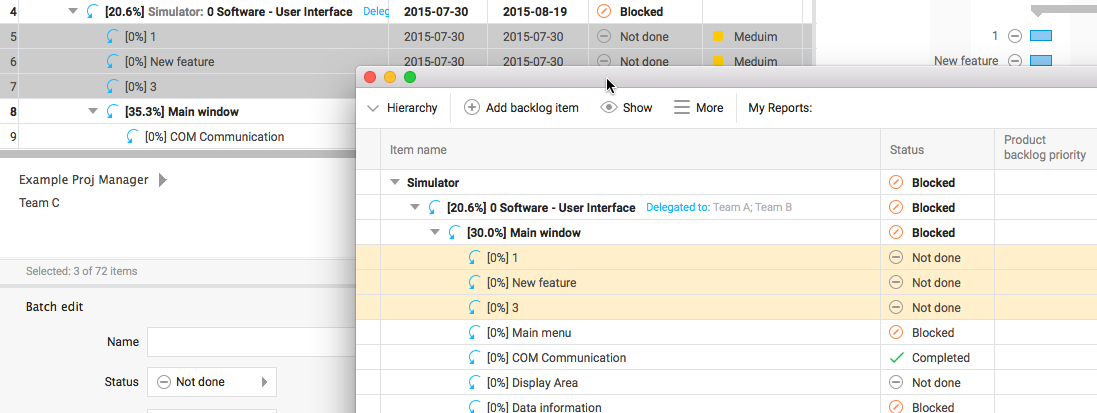You commit items from the product backlog to a schedule. This is very useful because features can be listed, categorized and analyzed in the product backlog and then planned out in the Planning section.
See Product backlog for information about the product backlog.
Click on Product backlog on the navigation bar. You can also press Ctrl + B, or Cmd + B on Mac.
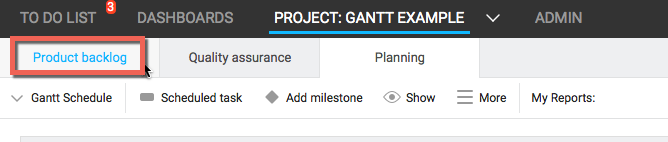
Create features, enhancements or other items in the backlog:
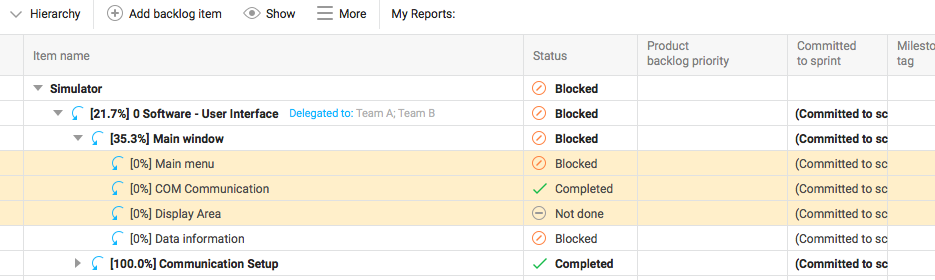
Borrowing functionality originally from agile allows you to create items in the backlog and then commit them to the planning schedule. Items will stay in the backlog while they at the same time are broken down further and planned for in the schedule.
The planning schedule and the backlog are synced. Any change made will be automatically reflected in both views.
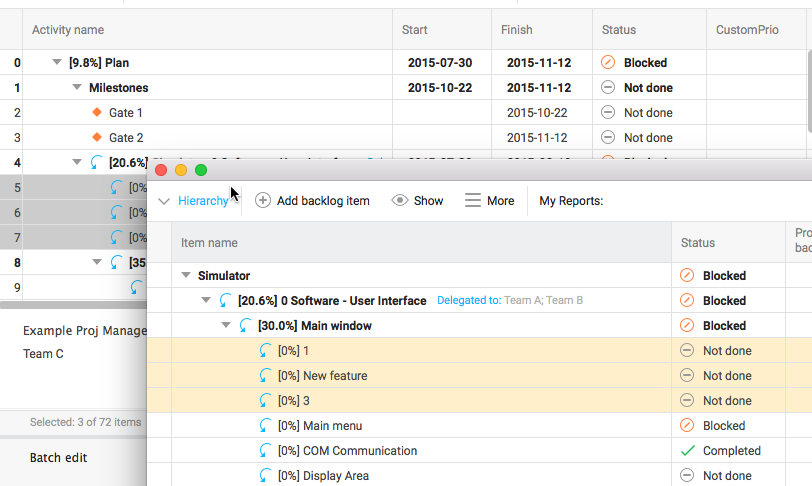
The view with the items in both the sprint backlog and the product backlog: