You can create a bespoke translation of P4 Plan in any language. User-created translations can be used and edited by any user on the same server, as long as they have the required permissions.
1. Click More > My personal options.
2. Select Manage translations.
The Manage translations pop-up window opens.
3. Click New.
The New translation window opens.
4. Select the language on which the translation will be based, using the Based on translation drop-down.
5. Select which language to translate into, using the Destination language drop-down.
6. Enter a Description.
7. Enter a Comment.
8. Click OK.
The new translation will appear in the Manage translations list.
9. Select the translation and click Check out.
The directory containing the translation files will open.
10. Open the .ir files in your preferred text editing software and replace the labels with your translated strings. You should be editing this label:
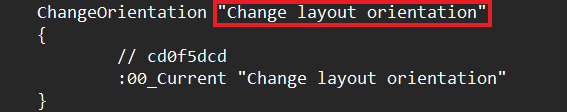
11. When you have finished making changes, select the translation and select Check in.
12. Provide a Comment to describe the changes you have made.
13. Click OK.
The translation is saved and will now be available to the whole server.