User Guide | 2019.2
Opening items using ttstudio addresses
You can use ttstudio addresses to open specific items or to open list windows. You can enter an address or copy and paste an address provided by another user.
Note: You can also enter ttstudio addresses in the Address bar. See Using the Address bar.
1. Choose File > Go To Location.
The Go To Location dialog box opens. The address includes the Helix ALM Server address, port, and project you are logged in to.
2. Select the item Type to access. The address changes based on the selected type.
3. Enter the Address. See Entering ttstudio addresses.
4. Click OK.
The list window or item opens.