Entering ttstudio addresses
You can use ttstudio addresses to open a list window or specific item, such as an issue. See Using the Address bar. Addresses must use the following formats:
- To open a list window—ttstudio://ServerAddress:Port//ProjectName/ItemType
- To open a specific item— ttstudio://ServerAddress:Port//ProjectName/ItemType?Parameter&Parameter
Note: The Helix ALM Server address and port, project name, and item type are required.
For example, Joe wants to open the Issues list window in the WysiChart project. He uses the following address: ttstudio://server.wysicorp.com:99//WysiChart/dfct
If you are not logged into Helix ALM, the login dialog box opens when you enter the address. You can include your username and password in the address to automatically log in. For example, ttstudio://username:password@server.wysicorp.com:99//Wysi/dfct.
Use parameters to open a specific item. When you select an item in Helix ALM, the ttstudio address displayed in the Address bar includes the recordID parameter, which identifies the record number in the project database.
Following are the item type and parameter values that can be used with ttstudio addresses.
| To open a specific: | Use an item type parameter: | Use the specific item parameter: | Example |
|---|---|---|---|
| Customer | cust | username (global customers only) |
cust?username=bobuser |
| recordID | cust?recordID=47 | ||
| Dashboard | home | recordID | home?recordID=42 |
| Filter | dflt | name | dflt?name=High%20Priority |
| recordID | dflt?recordID=47 | ||
| Folder | fold | path | fold?path=Public%20Backlog |
| recordID | fold?recordID=47 | ||
| historyID | fold?recordID=47&historyID=44 | ||
| Issue | dfct | number | dfct?number=1 |
| recordID | dfct?recordID=47 | ||
| historyID | dfct?recordID=47&historyID=46 | ||
| Report | rprt | name | rprt?name=Open Issues |
| recordID | rprt?recordID=47 | ||
| Requirement | rqmt | number | rqmt?number=1 |
| recordID | rqmt?recordID=47 | ||
| historyID | rqmt?recordID=47&historyID=46 | ||
| Requirement document | rdmt | name | rdmt?name=Wysi%20Doc |
| recordID | rdmt?recordID=47 | ||
| historyID | rdmt?recordID=47&historyID=46 | ||
| Security group | ugrp | name | ugrp?name=Administration |
| recordID | ugrp?recordID=47 | ||
| Specification document | spec | number | spec?number=1 |
| recordID | spec?recordID=47 | ||
| Task | task | summary | task?summary=Add%20report |
| recordID | task?recordID=47 | ||
| Test case | tstc | number | tstc?number=1 |
| recordID | tstc?recordID=47 | ||
| historyID | tstc?recordID=47&historyID=46 | ||
| Test config | scfg | name | scfg?name=Windows |
| recordID | scfg?recordID=47 | ||
| Test run | tstr | number | tstr?number=1 |
| recordID | tstr?recordID=47 | ||
| historyID | tstr?recordID=47&historyID=46 | ||
| User | user | username (global users only) |
user?username=janeuser |
| recordID | user?recordID=47 |
Note: If a parameter value includes spaces or special characters, such as hyphens, you must replace them with escape characters so Helix ALM can resolve the address. For example, use %20 to escape a space. Standard URL escape characters are supported.