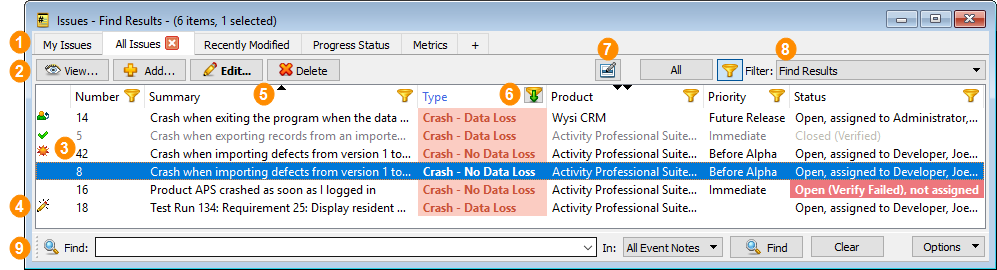To open a list window, select the item type you want to work with in the View menu. For example, to open the Requirements list window, choose View > Requirements.
You can also open multiple list windows of the same type. For example, you may want to compare two Issues lists using different filters. To open another list window, choose View > New List.
If multiple windows are open and you want to switch to a different window, select the window to display in the Window menu.