Open topic with navigation
Quickly finding items in list windows
To quickly search for items from a list window, use the Quick Find toolbar.
1. If the Quick Find toolbar is not open, choose View > Toolbars > Quick Find to open it.
2. Enter the value to search for in the Find field.
You can enter a text string or text that includes wildcards for a more flexible search.
- To match zero or more characters, use an asterisk (*).
- To match one character, use a question mark (?).
Note: To use a previous search, select a value from the Find list. Search values are cleared when you close the list window.
3. Select the field to search from the In list.
- All Text searches all text fields. See Searching all text fields.
- All Event Notes searches all Notes fields in workflow action events, such as Assign and Fix.
- All Informational Event Notes searches all Notes fields in informational workflow events, such as Comment.
- Folders Path searches folder path names.
- File Attachment Name searches all file attachment names.
- SCC File Name searches all source control file attachment names.
Note: If a field is not included in the In list, you do not have security permissions to search it.
4. Click Options to select any options to indicate how to search for the text you entered.
- Based on current filter searches the items in the list window based on the selected filter.
- Match case matches the exact case of the text.
- Match phrase searches for the exact phrase.
- Match any search term searches for any of the text.
- Match all search terms searches for all of the text.
- Match only open searches only open items.
- Match only closed searches only closed items.
- Text search searches for the exact text.
- Wildcard searches using wildcards if you entered them in the Find field.
- Advanced find opens the Advanced Find dialog box, where you can perform a more powerful search using more specific criteria. Any search criteria you entered for the quick find is displayed. See Performing advanced searches.
5. Click Find.
The Find Results filter is applied.
- If matching items are found, the items are displayed in the list window.
- If matching items are not found, a message is displayed and the list window is empty.
6. Click Clear to clear the find results.