Font Chooser Dialog Box
The Font Chooser dialog box is used to choose the font style for text.
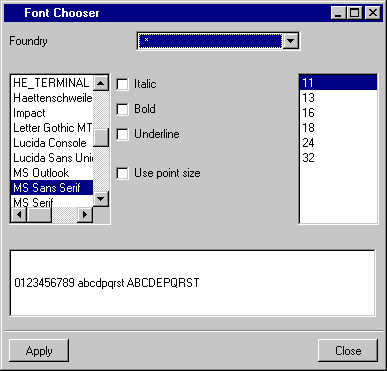
To use the Font Chooser dialog box, do the following:
Select the foundry, font, font size, and font style.
The characters in the text field at the bottom change to match the selection.
Click Apply.
The name of the font selected appears in the inspector panel field from which the Font Chooser dialog box was called.