 Use this mode to link two grapher nodes with an IlvArcLinkImage object. Press the left mouse button on the first node and drag the cursor to the second node. Release the mouse button to finish the operation.
Use this mode to link two grapher nodes with an IlvArcLinkImage object. Press the left mouse button on the first node and drag the cursor to the second node. Release the mouse button to finish the operation.Note: A Grapher link can only be created between nodes, therefore the objects to be linked must first be declared as nodes using the MakeNode command. First select the objects and then click the Make Node button on the Editing Modes toolbar. |
 Use this mode to link two grapher nodes with an IlvArcLinkImage object. Press the left mouse button on the first node and drag the cursor to the second node. Release the mouse button to finish the operation.
Use this mode to link two grapher nodes with an IlvArcLinkImage object. Press the left mouse button on the first node and drag the cursor to the second node. Release the mouse button to finish the operation. Use this mode to link two grapher nodes with an IlvDoubleLinkImage object. Press the left mouse button on the first node and drag the cursor to the second node. Release the mouse button to finish the operation.
Use this mode to link two grapher nodes with an IlvDoubleLinkImage object. Press the left mouse button on the first node and drag the cursor to the second node. Release the mouse button to finish the operation. Use this mode to link two grapher nodes with an IlvDoubleSplineLinkImage object. Press the left mouse button on the first node and drag the cursor to the second node. Release the mouse button to finish the operation.
Use this mode to link two grapher nodes with an IlvDoubleSplineLinkImage object. Press the left mouse button on the first node and drag the cursor to the second node. Release the mouse button to finish the operation.  Use this mode to link two grapher nodes with an IlvLinkImage object. Press the left mouse button on the first node and drag the cursor to the second node. Release the mouse button to finish the operation.
Use this mode to link two grapher nodes with an IlvLinkImage object. Press the left mouse button on the first node and drag the cursor to the second node. Release the mouse button to finish the operation. Use this mode to link two grapher nodes with an IlvOneLinkImage object. Press the left mouse button on the first node and drag the cursor to the second node. Release the mouse button to finish the operation.
Use this mode to link two grapher nodes with an IlvOneLinkImage object. Press the left mouse button on the first node and drag the cursor to the second node. Release the mouse button to finish the operation. Use this mode to link two grapher nodes with an IlvOneSplineLinkImage object. Press the left mouse button on the first node and drag the cursor to the second node. Release the mouse button to finish the operation.
Use this mode to link two grapher nodes with an IlvOneSplineLinkImage object. Press the left mouse button on the first node and drag the cursor to the second node. Release the mouse button to finish the operation. Use this mode to link two grapher nodes with an oriented IlvArcLinkImage object. Press the left mouse button on the first node and drag the cursor to the second node. Release the mouse button to finish the operation.
Use this mode to link two grapher nodes with an oriented IlvArcLinkImage object. Press the left mouse button on the first node and drag the cursor to the second node. Release the mouse button to finish the operation. Use this mode to link grapher nodes with an oriented IlvDoubleLinkImage object. Press the left mouse button on the first node and drag the cursor to the second node. Release the mouse button to finish the operation.
Use this mode to link grapher nodes with an oriented IlvDoubleLinkImage object. Press the left mouse button on the first node and drag the cursor to the second node. Release the mouse button to finish the operation. Use this mode to link selected grapher nodes with an oriented IlvDoubleSplineLinkImage object. Press the left mouse button on the first node and drag the cursor to the second node. Release the mouse button to finish the operation.
Use this mode to link selected grapher nodes with an oriented IlvDoubleSplineLinkImage object. Press the left mouse button on the first node and drag the cursor to the second node. Release the mouse button to finish the operation. Use this mode to link two grapher nodes with an oriented IlvLinkImage object. Press the left mouse button on the first node and drag the cursor to the second node. Release the mouse button to finish the operation.
Use this mode to link two grapher nodes with an oriented IlvLinkImage object. Press the left mouse button on the first node and drag the cursor to the second node. Release the mouse button to finish the operation. Use this mode to link two grapher nodes with an oriented IlvOneLinkImage object. Press the left mouse button on the first node and drag the cursor to the second node. Release the mouse button to finish the operation.
Use this mode to link two grapher nodes with an oriented IlvOneLinkImage object. Press the left mouse button on the first node and drag the cursor to the second node. Release the mouse button to finish the operation. Use this mode to link grapher nodes with an oriented IlvOneSplineLinkImage object. Press the left mouse button on the first node and drag the cursor to the second node. Release the mouse button to finish the operation.
Use this mode to link grapher nodes with an oriented IlvOneSplineLinkImage object. Press the left mouse button on the first node and drag the cursor to the second node. Release the mouse button to finish the operation. Use this mode to link grapher nodes with an oriented IlvPolylineLinkImage object. Click on the first node, then on intermediate points as required, and double-click on the second node to finish the operation.
Use this mode to link grapher nodes with an oriented IlvPolylineLinkImage object. Click on the first node, then on intermediate points as required, and double-click on the second node to finish the operation. Use this mode to link grapher nodes with an IlvPolylineLinkImage object. Click on the first node, then on intermediate points as required, and double-click on the second node to finish the operation.
Use this mode to link grapher nodes with an IlvPolylineLinkImage object. Click on the first node, then on intermediate points as required, and double-click on the second node to finish the operation.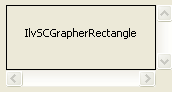 This creates an IlvSCGrapherRectangle object to display the contents of an IlvGrapher. Use either the drag-and-drop operation or the creation mode operation. (This command is found in the Grapher Views palette.)
This creates an IlvSCGrapherRectangle object to display the contents of an IlvGrapher. Use either the drag-and-drop operation or the creation mode operation. (This command is found in the Grapher Views palette.)