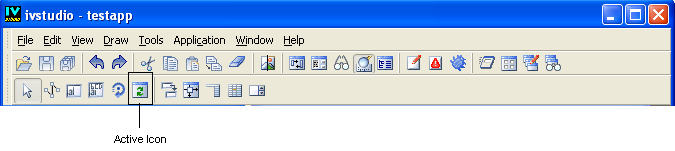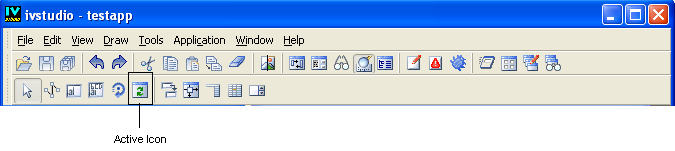Using Active Mode
In the Active mode, the objects in the workspace can respond to mouse and keyboard events. This lets you test the behavior of your objects and edit some of their properties. You can, for example, change text field labels and toggle the state of a toggle button.
To select the Active mode, click the Active icon in the Editing Modes toolbar:
Active Mode Icon
Version 6.3
Copyright © 2018, Rogue Wave Software, Inc. All Rights Reserved.