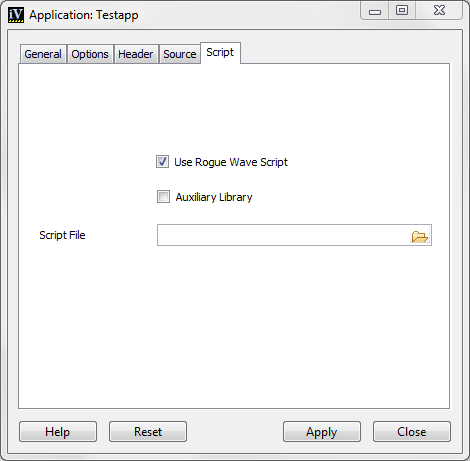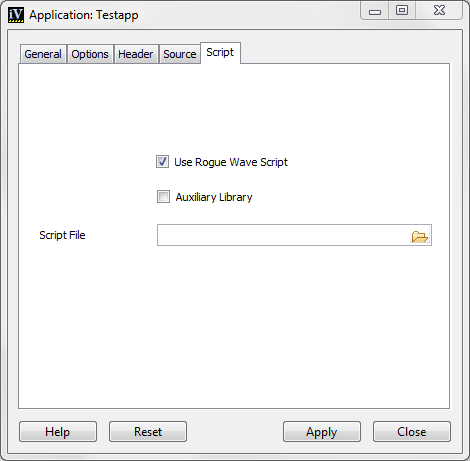The Header and Source Pages
The Header and Source pages can be used to add code to the header and source files.
Header Page in the Application Inspector
Code for the header file The text you enter in this page is inserted as typed in the Application header buffer, after the generated
#include statements and before the declaration of the generated class. If you want to subclass the generated class from a class other than
IlvApplication, you have to insert the
#include statement to include the file declaring your base class. Of course, instead of inserting code, you can use this feature to comment your application.
Code for the source file The text you enter in this panel is inserted as typed in the application source file just before defining the generated member functions. You can use this text to comment the generated file or to insert any C++ code.
Version 6.3
Copyright © 2018, Rogue Wave Software, Inc. All Rights Reserved.