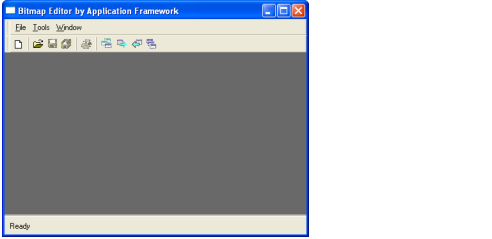Conclusion
Step 1 is now complete. Using only the Application Framework Editor, a Bitmap Editor Application has been created with the following features:

Managing a Most Recently Used Files list.

Handling MDI Frames.
If you compile, link, and execute the generated code, you get the following basic application:
Note: Depending on the platform on which you are running the application, you may have to set the environment variable ILVPATH to ../data to allow the application to access its data. |
The following files have been generated:
 main.cpp
main.cpp - This code reads the configuration file (
.odv) and launches the application.
 BitmapDocument.cpp
BitmapDocument.cpp and
BitmapDocument.h - Implement the document class. The following methods have been generated and need to be completed (see Step 2).

Constructor and destructor.
 initializeDocument
initializeDocument - Executed when calling New command.
 clean
clean - Executed when destroying the document (typically, closing the last view opened on the document).
 serialize
serialize - Executed when loading or saving a document from a file (typically, Open and Save commands).
 BitmapView.cpp
BitmapView.cpp and
BitmapView.h - Implement the view class. The following methods have been generated and need to be completed (see Step 2).

Constructor and destructor.
 initializeView
initializeView - Executed upon creation of the document or when a new view to a document is created.
 getBitmapDocument
getBitmapDocument - Returns the
BitmapDocument associated with the view.
 BitmapEditor.odv
BitmapEditor.odv - Contains persistent information on the application configuration, code generation, and compilation. This file may be reloaded into the Application Framework Editor to add new commands (for example).
Step 2 will focus on the C++ code to be developed to implement the document and the view of the Bitmap Editor application.
Version 6.3
Copyright © 2018, Rogue Wave Software, Inc. All Rights Reserved.