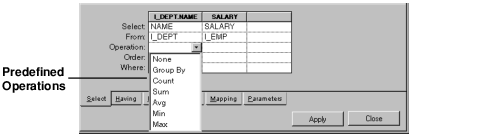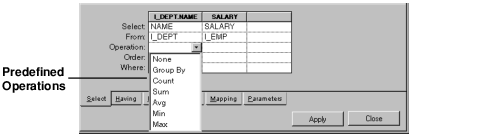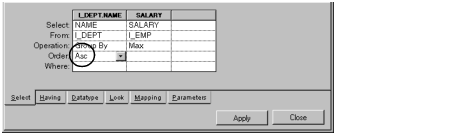Specifying Selection Criteria Operations
The Operation row of the SELECT section in the SQL Data Source inspector contains a number of operations that you can choose to establish selection criteria. The combo box menu shows this list of operations.
You are going to continue to define the data source by using a Group By operation to display the highest salary in each department. Do the following:
1. In the Select page of the SQL Data Source inspector, choose the following from the combo boxes in the table:
 Group By
Group By in the Operation row of the I_DEPT.NAME column.
 Max
Max in the Operation row of the SALARY column.
2. To make the departments appear in alphabetical order, choose Asc from the combo box menu in the Order row of the I_DEPT.NAME column.
The Select page of the SQL Data Source inspector panel now looks like this:
3. Click Apply.
You have now finished defining the DEPTMAXSAL_DS SQL data source.
Version 6.3
Copyright © 2018, Rogue Wave Software, Inc. All Rights Reserved.