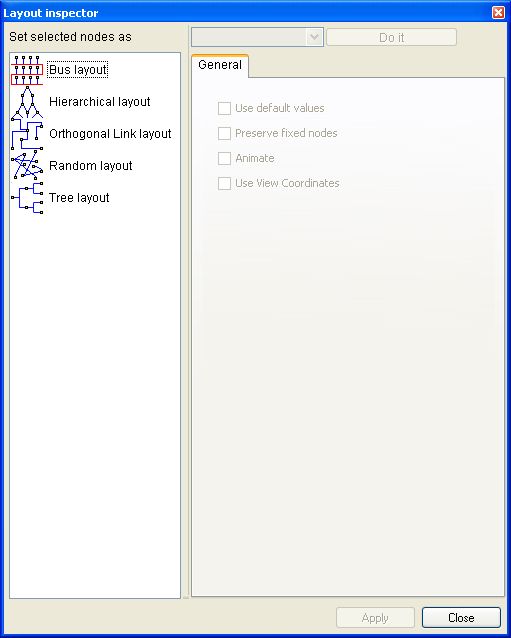Launching Rogue Wave Views Studio with the Graph Layout Extension
To launch Rogue Wave® Views Studio with the Graphic Layout extension, do the following:
1. Go to the directory $ILVHOME/studio/<system> of the Rogue Wave Views distribution.
2. Type ivfstudio -selectPlugins.
3. A window appears listing the available plug-ins. For Graph Layout, the various layouts are listed.
4. Check the layout(s) and any other plug-ins you may want to use.
5. Click OK to validate and launch Rogue Wave Views Studio with the plug-ins you have selected.
A Quick Look at the Interface
When you launch Rogue Wave Views Studio with the Graph Layout extension, the Main window with the Palettes panel appears on your screen.
1. To use the Graph Layout extension, you must create a grapher buffer. Click File, New, Grapher.
2. On the Buffer toolbar, click

to open the Layout inspector. (Or select the Layout inspector command from the Tools menu.)
3. Populate the grapher buffer with nodes and links.
4. Select a layout from the list of layouts.
5. Click the apply button.
The selected layout is applied.
Version 6.3
Copyright © 2018, Rogue Wave Software, Inc. All Rights Reserved.
 to open the Layout inspector. (Or select the Layout inspector command from the Tools menu.)
to open the Layout inspector. (Or select the Layout inspector command from the Tools menu.) to open the Layout inspector. (Or select the Layout inspector command from the Tools menu.)
to open the Layout inspector. (Or select the Layout inspector command from the Tools menu.) to open the Layout inspector. (Or select the Layout inspector command from the Tools menu.)
to open the Layout inspector. (Or select the Layout inspector command from the Tools menu.)