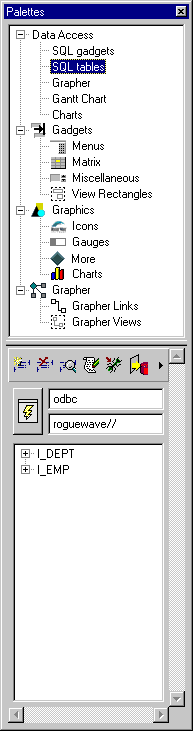Click the button  to open the Connect dialog box. After you type your name, password, and the connection options, the user-created SQL database tables appear in the lower pane. You can drag the tables from the pane, drop them in the Gadgets buffer window, then double-click a SQL data source gadget to open the SQL Data Source inspector with the table already in place.
to open the Connect dialog box. After you type your name, password, and the connection options, the user-created SQL database tables appear in the lower pane. You can drag the tables from the pane, drop them in the Gadgets buffer window, then double-click a SQL data source gadget to open the SQL Data Source inspector with the table already in place.
 to open the Connect dialog box. After you type your name, password, and the connection options, the user-created SQL database tables appear in the lower pane. You can drag the tables from the pane, drop them in the Gadgets buffer window, then double-click a SQL data source gadget to open the SQL Data Source inspector with the table already in place.
to open the Connect dialog box. After you type your name, password, and the connection options, the user-created SQL database tables appear in the lower pane. You can drag the tables from the pane, drop them in the Gadgets buffer window, then double-click a SQL data source gadget to open the SQL Data Source inspector with the table already in place.