Importing Server JavaBeans into the Palette for the first time
-
Right click in the palette and select Palette manager.
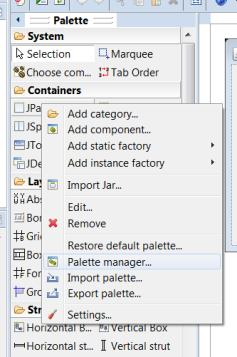
Launching the Palette Manager
-
From Palette Manager panel, select Import Jar.
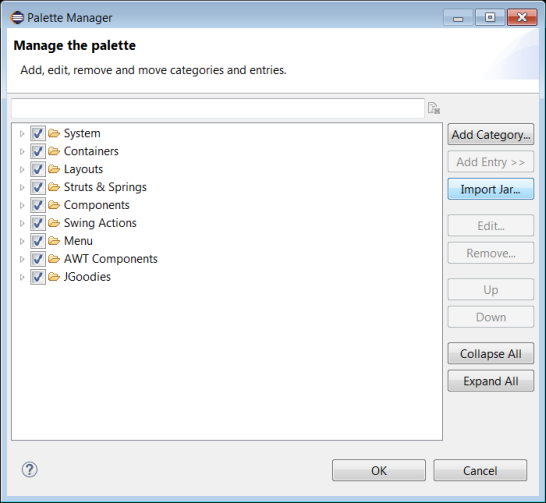
Palette Manager
-
Select the jsds.jar in your Server installation directory (in lib/java/jsds.jar) and choose to put them in a new category for instance named RW Server.
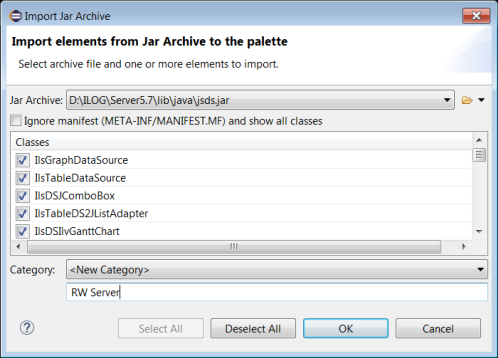
Import Jar Archive