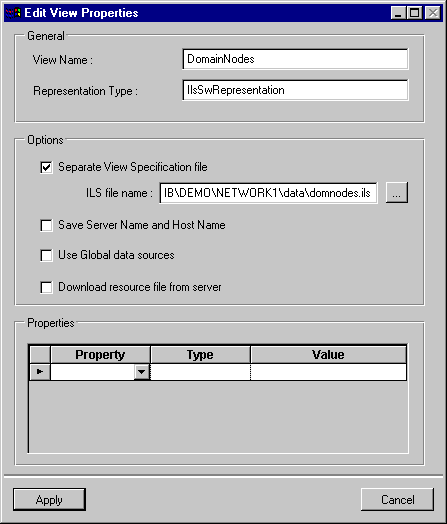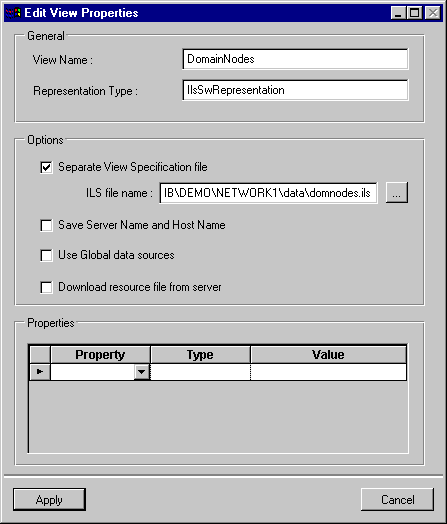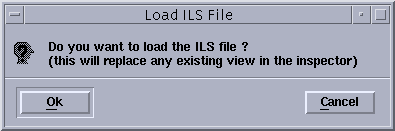Using a Separate View Specification File
It is sometimes helpful to be able to store the view specification separately from the Rogue Wave Views .ilv file.
1. Choose View Properties from the Edit menu to open the Edit View Properties dialog box.
2. Select the option “Separate View Specification file”.
3. Set the view specification file name in the Edit View Properties dialog box by entering a the file path in the “ILS file name” text field.
Entering the Name of a View Specification File
4. Click on the button to the right of the text field that contains the view specification file path.
Two cases may arise:

If you wish to create a separate view specification file and that file does not already exist, the view specification file is also saved when you save the
.ilv file.

If the view specification file already exists, Rogue Wave Server Studio does not know whether you want to replace the file —that is, you are creating a new view specification— or to load the specification file as a means of sharing the view specification. For this reason, if the view specification file already exists, the following message is displayed:
Confirming New View Specification File
If you click on Ok, the file is loaded to Studio and the existing view is replaced with the view defined in the view specification file. Once an existing view specification file is loaded, you can apply the changes in the Server Data Source inspector and attach gadgets to the associated data sources.
Using the IlsMvFile Type
You can also choose to use an IlsMvFile type for the view specification. If you do, the client will download the IlsMvFile file from the server at runtime instead of loading the .ilv file. This option is useful if you want to let the server instantiate the panel and read the resource file, because it is no longer necessary to access the .ilv file from the client.
Version 6.3
Copyright © 2018, Rogue Wave Software, Inc. All Rights Reserved.