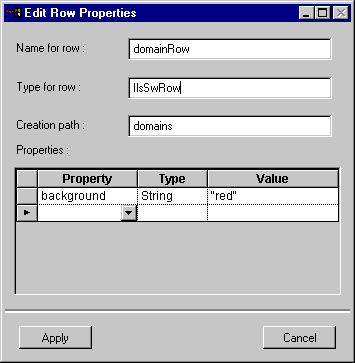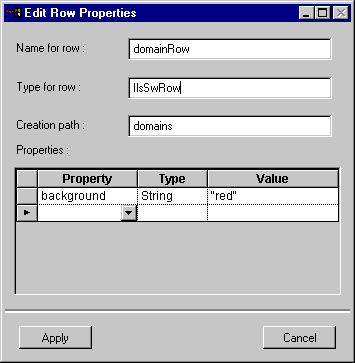Changing the Row Type
After you have derived a row class, you must change the row properties before you can use your subtype. To do so:
1. Either double-click on the row name in the Table notebook page or open the popup menu under the right mouse button by clicking on the row name and choose Edit Row Properties.
The following dialog box appears:
Changing Row Properties
2. Change the name of your row subclass in the text field “Type for row”.
Version 6.3
Copyright © 2018, Rogue Wave Software, Inc. All Rights Reserved.