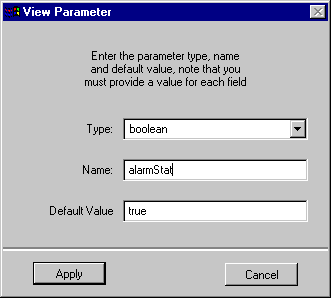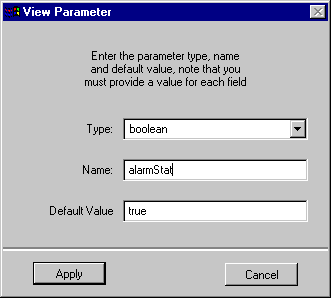How to Add a User-Defined View Parameter
1. Select the command Add View Parameter from the context-sensitive pop-up menu on the view relation.
The following dialog box opens.
Add View Parameter Dialog Box
2. Enter the appropriate values in the Type, Name and Default Value text fields.
Once you have created a user-defined view parameter, you can remove it from the view by selecting the parameter in the right hand pane and pressing the Delete key.
Note: If you want the view parameters to be accessible in the component, you should drag and drop them onto the Properties table. |
Version 6.3
Copyright © 2018, Rogue Wave Software, Inc. All Rights Reserved.