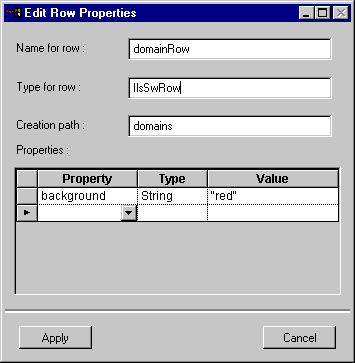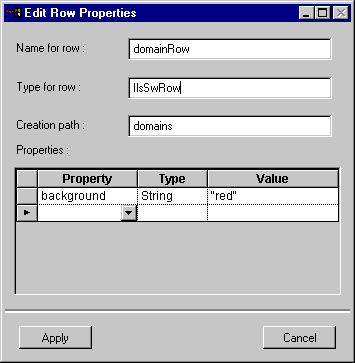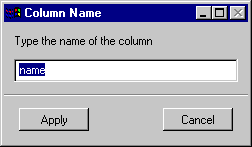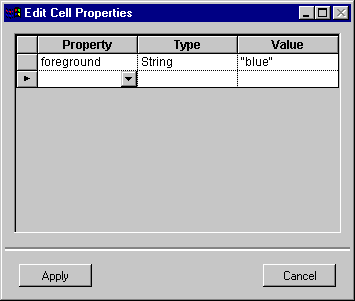Context-Sensitive Menu
Pop-up Menu on Row
If you click with the right mouse button when pointing on the row name in the Table notebook page, the Edit Row Properties dialog box command becomes available. This command opens the following dialog box:
Edit Row Properties Dialog Box
You can specify the row name and row type in the first two text fields. The row type must inherit from the class IlsSwRow.
The path you dragged to create the row is displayed in the read-only field Creation path.
You can use the Properties table to enter properties for that particular row, such as background or foreground color. If you have derived the class IlsSwRow, you can also map values to your own user-defined row properties.
Important: Entering indexed properties in this table generates cell properties. |
Pop-up Menu on Cell
If you click with the right mouse button when pointing on an empty cell or on a column header in the Table notebook page, a contextual menu with the following commands opens.
Change Column Name
This command opens a dialog box in which you can type a different name for the column:
Column Name Dialog Box
Add Column
Choosing this command adds a new empty column to the table.
Delete Column
If you select this command, an alert message asks you to confirm or to cancel deletion of the current column.
If you click with the right mouse button on a non-empty cell, the pop-up menu also offers the command Edit Cell Properties, which opens the following the dialog box:
Edit Cell Properties Dialog Box
You can specify predefined properties for each cell of the selected row, such as background or foreground color. See
Predefined Properties for a description of each predefined property.
Any cell property you enter is generated as an indexed attribute of the row—for example, foreground[2] if you have selected the second column of the table. You can specify your own cell properties if you have derived the class IlsSwRow and you plan to define a mapping for indexed attributes.
Version 6.3
Copyright © 2018, Rogue Wave Software, Inc. All Rights Reserved.